
BLERP HAS ARRIVED!
Blerp is here and it gives viewers access to over a million sound memes to play live on Twitch streams.!! There are a variety of ways that the Blerps can be used, some paid and some for free. This section is a guide that will cover the different ways to use Blerp and explain how to get the Blerp extension setup for JFDITV.
Twitch Channel Points
Blerp is unique in that it allows streamers to choose up to 50 sound alerts to be included in the Twitch Channel points system. Anyone can play these sounds live on the stream via the points system in the Twitch chat. These can be used on desktop and the mobile Twitch app.
Twitch Bits
If you have extra bits to spare, you can use them to choose from the huge Blerp catalogue of sounds that already exist and play them on the stream. These can be used on desktop and the mobile Twitch app.
Blerp Beets
This is an alternative paid system to the Twitch Bits. Viewers can purchase beets directly from the Blerp website and use them to play sounds on the stream. The main difference between the two pay to play systems is that Blerp is more generous when it comes to rewarding the streamer. At the time of writing this, we believe that it is not possible to use these on the Twitch mobile app. They’re only available on desktop.
Blerp Channel Points
Once Blerp has been setup in your browser, you will start earning Blerp Channel points while you watch your favourite streamers who have Blerp enabled on their channel. It works the same way as the Twitch Channel Points system; As a viewer you earn points while you watch. These points can be used to choose from the millions of alerts that are available. At the time of writing this, we believe that it is not possible to use these on the Twitch mobile app. They’re only available on desktop.
Blerp Walkons
One of the bonuses of being a subscriber to our Twitch channel is that you are granted something called a Walkon. Once you have Blerp up and running, you should be prompted to submit a Walkon when you visit our Twitch Channel. We believe you can submit as many Walkons as you like, which can then be used on the stream once they have been approved by us. But you can only use 1 Walkon every 2 hours. So probably 2 per stream. These can be activated via desktop and the mobile Twitch app.
Subscribers
Not only do subscribers get the option to use a Walkon, but they also get a 50% discount on all Blerp alerts, except the alerts in the Twitch Channel Point system. Preem!!
Want to try it out? Here’s our guide to get you started:
Blerp Setup Guide
This needs to be done on your desktop browser…
Follow the link below which will take you to our Blerp page:
You should see something like this:
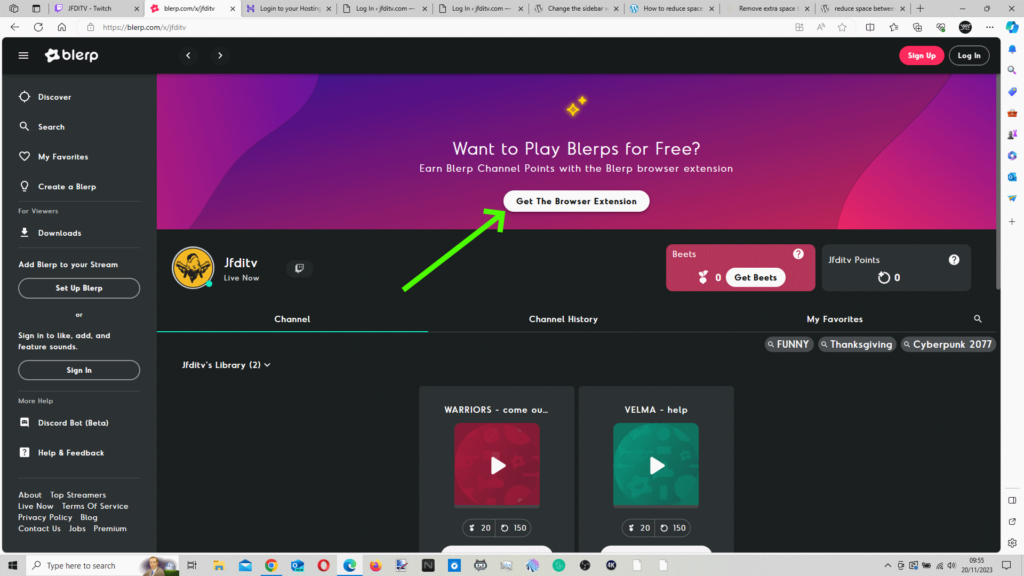
Click on the “Get The Browser Extension” button and this takes you to the Chrome Web Store:
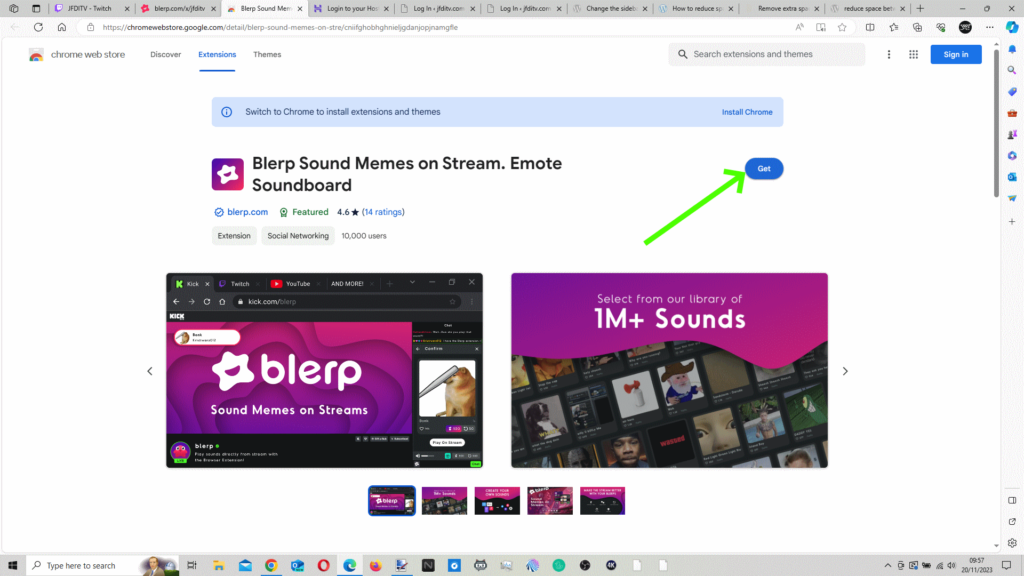
Click Get, then Allow:
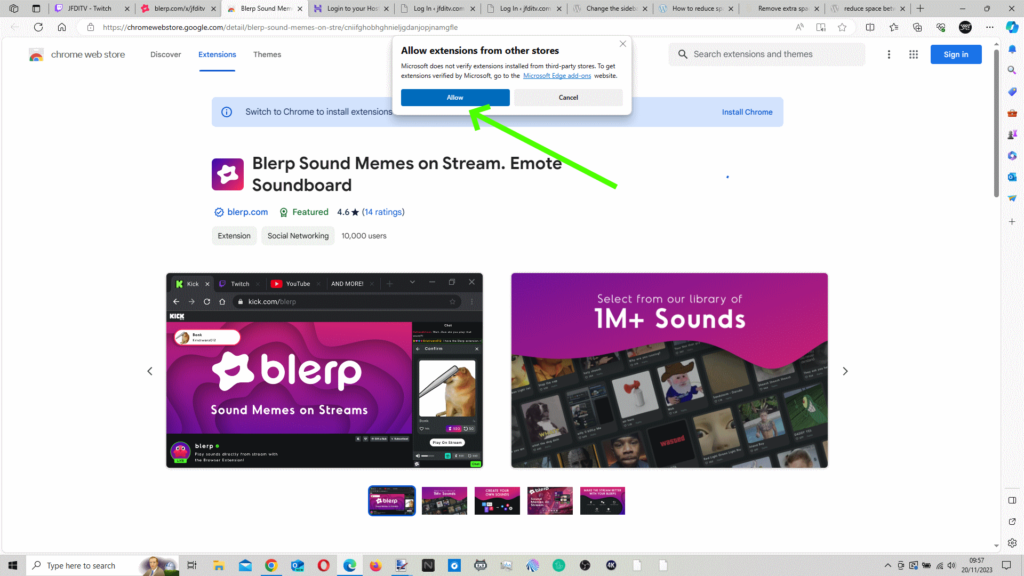
And lastly, Add extension:

This should take you back to the Blerp page:
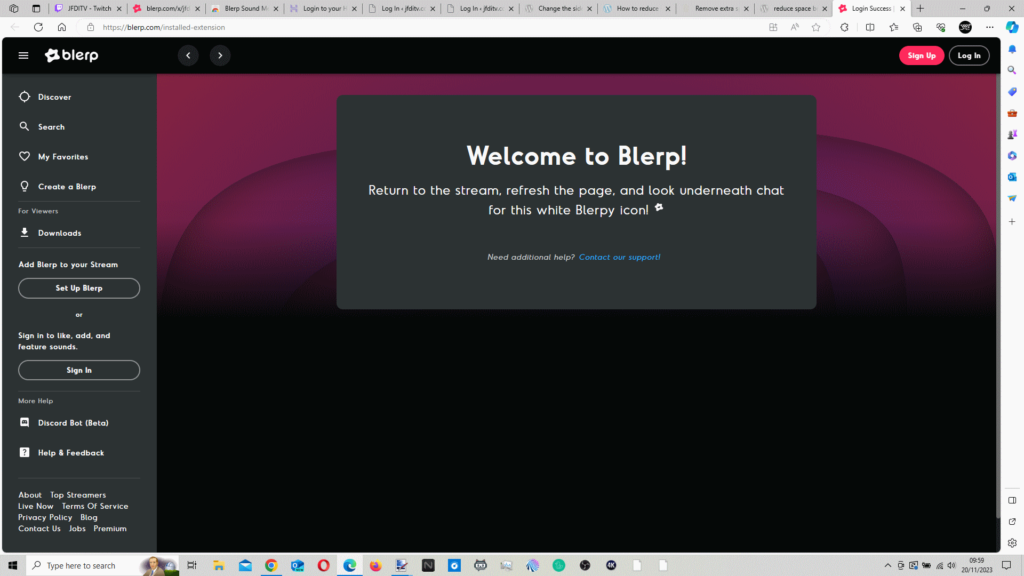
Now when you navigate to our Twitch Channel:
You should see the Blerp logo in our chat:
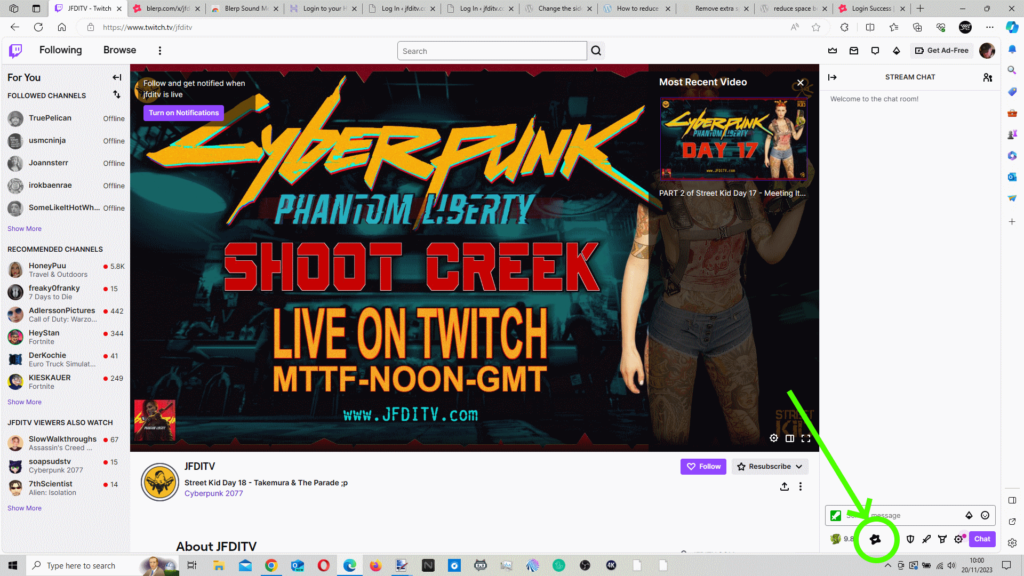
Next you need to connect Blerp to your Twitch, so go back to the Blerp page, click “Sign Up”, and “Log In With Twitch”:
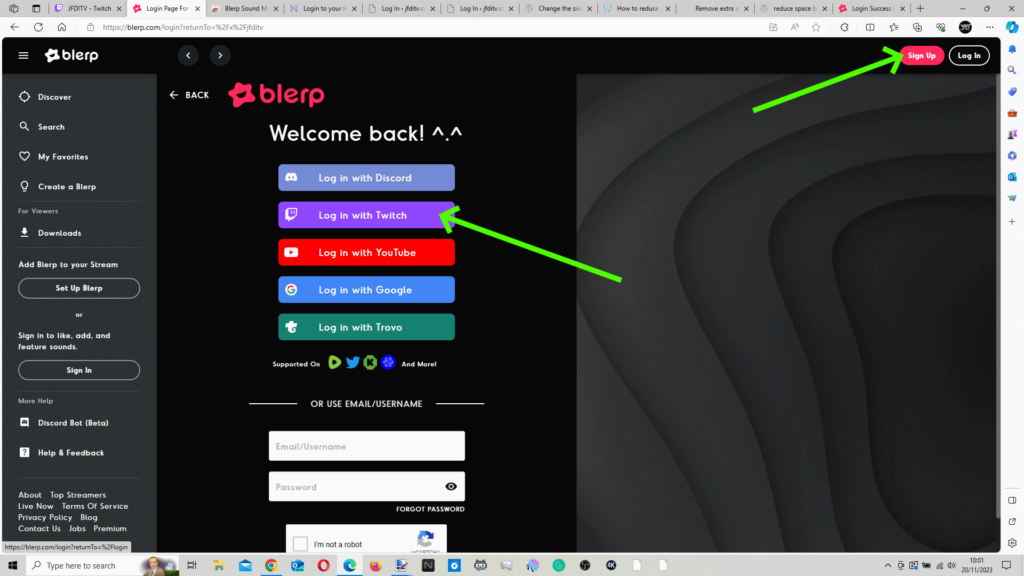
Then, Authorize:
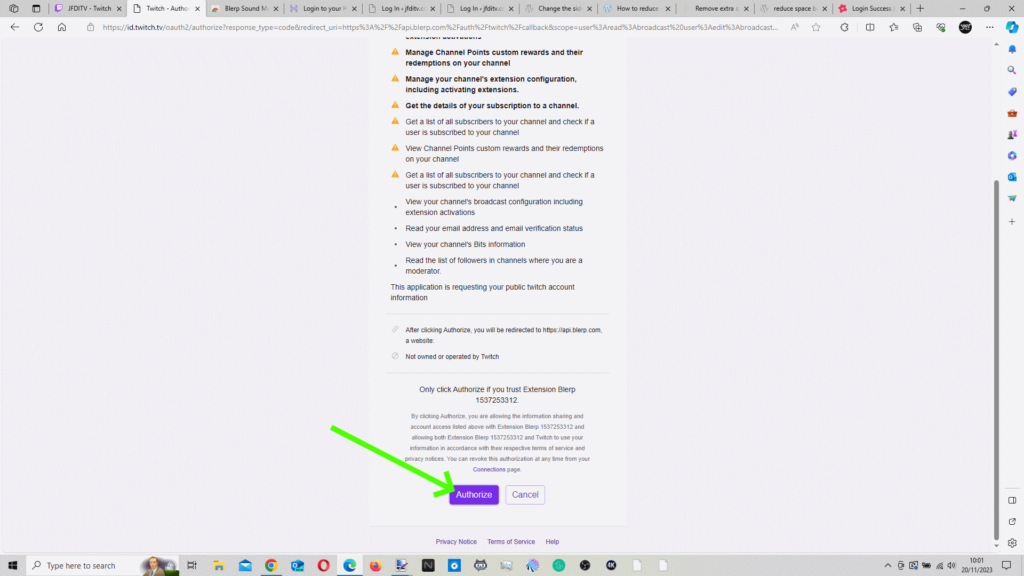
Customize your profile, agree to the T&Cs, then hit continue:

This should take you back to our Blerp page and you will have been given 325 JFDITV points for signing up:

Viewers will earn 300 JFDITV points per hour of viewing our stream..!
Now if you go back to our Twitch Channel and access the Blerp Logo in our chat, you should see all the sound alerts. Warning: there are so many to choose from, you could get lost for days!!!
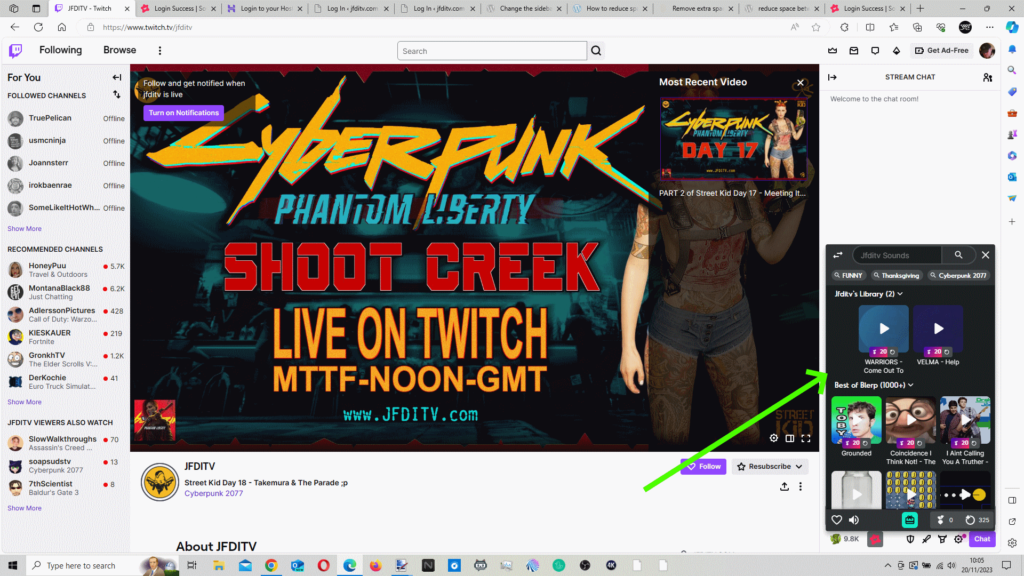
From here you can use the JFDITV points you earn to play sounds on our stream… ENJOY!!!
Please note that you can also access the Blerp panel in our Twitch about page. The alerts in this panel can only be played with Twitch bits.
If you are a subscriber, you should also be invited to submit a Walkon, which you can use once it has been approved by us:
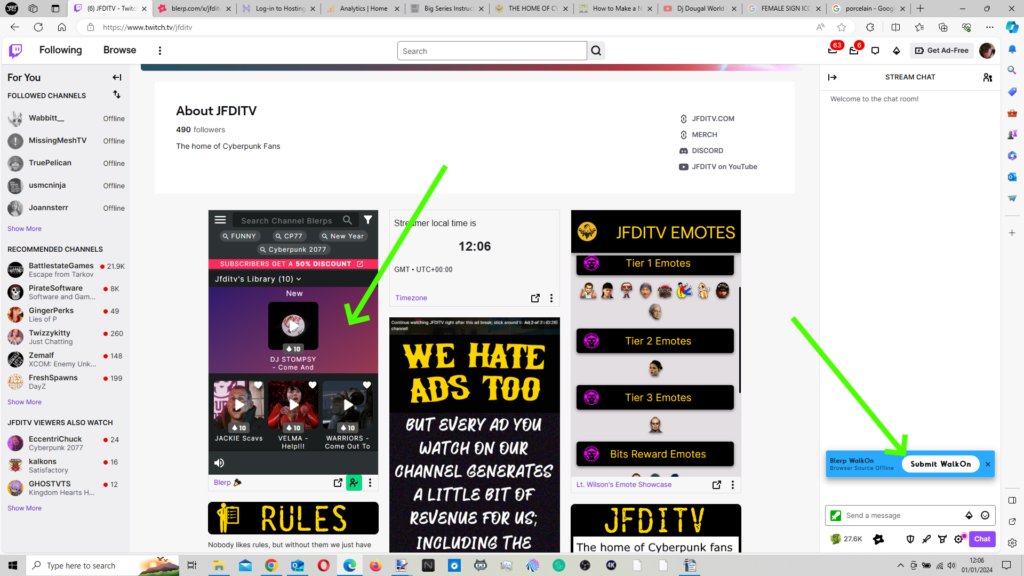
We have found the phone app to be a little bit janky to set up. To do so, you need to log out of your Blerp account on desktop, then log back into it. Go to your phone, open our Twitch Channel, go to the Chat, click on the Blerp logo and hit login. This should then open the alerts. There is limited functionality with the app, but we believe you can still earn JFDITV points while watching on your phone, but you can only use them on desktop.
If you have any questions or suggestions regarding Blerp, please post them in our Discord.
Thank you!